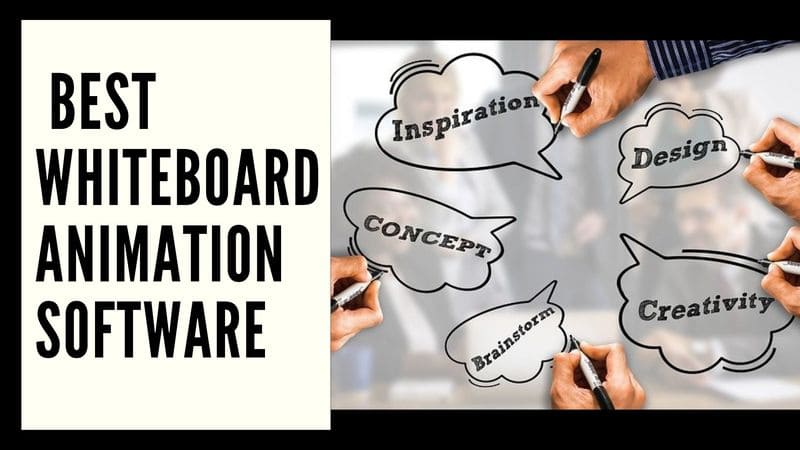If you are looking for a way to take your videos to new heights, then whiteboard animation software might be the answer for you.
With so many people working and going to school remotely today, whiteboard animation software is playing a bigger role than ever.
The good news is that nobody needs any expensive equipment, fancy skills, or trained professionals to get started.
All that is required is a compatible computer and the right whiteboard animation software. The software is specifically designed to make video editing easy.
These programs can help users output high-quality explainer videos that can be posted on a website, used in an online course, or even play a role in meetings.
At the same time, there are lots of options from which to choose. So, how can people make sure they end up where the right whiteboard animation software?
Don’t worry, I’ve got you covered.
In this article I cover the best whiteboard animation software available on the market this year.
So without further delay, let’s get started!
Table of Contents
What is the Best Whiteboard Animation Software?
1. Videoscribe
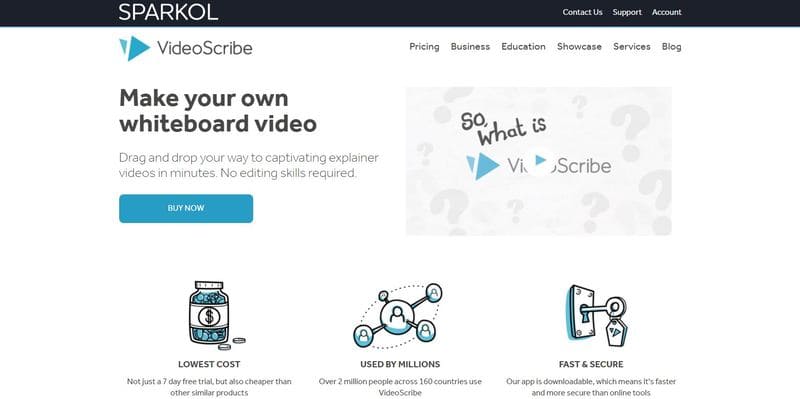
Without a doubt, one of the top whiteboard animation software available on the market is Videoscribe.
The reason why is simple, Videoscribe makes it a breeze to create quick, inexpensive, and easy whiteboard videos.
This software program features a drag-and-drop feature that provides users with a tremendous degree of creativity and laterality, which is great for creating engaging videos.
The software program does all of the heavy lifting. Users simply have to pick the text, images, and complete the voiceover process.
Furthermore, Videoscribe even has a downloadable app that is more secure and faster than the online site.
The app automatically import images into SVG files, making the process quick and easy.
Users also have access to a library of copyright-free background music. Already have your own music? No problem, can even import and add your own music.
Some of the key features of Videoscribe include:
- A Vast Library: Videoscribe allows users to add animations, stickers, and more from its vast library. It is also possible to import files.
- Templates: Those who are looking for an easier way to build videos can access templates through Videoscribe. These templates include business, education, tutorial, and animation styles. This allows users to create a video in minutes.
- Voiceover: With Videoscribe, it’s possible to add a voiceover directly to the video, complete with background music and text.
Some of the pros include:
- The video can be exported as an image sequence
- The templates provide outstanding customization options
- Customer service is available 24/7.
- This video software is available for both Windows and Apple products
- You can try out Videoscribe free for 7 days without entering a credit card.
The Pricing for Videoscribe includes:
- The quarterly plan is $35 per month for single users.
- The monthly plan is $17.50 per month for single users.
- The annual plan is $8 per month for single users.
2. Animaker

Animaker is a whiteboard animation software program that can help beginners and those new to the field of video animation create videos that look stylish and professional.
With just a few clicks, it is easy to create live-action videos using a simple drag and drop video creation tool. With more than a billion characters from which to choose, the options are almost unlimited.
Animaker has four different styles for whiteboard animation including glassboard, stitchboard, notepad, and blackboard videos.
With more than 100 million stock pictures and videos along with 1000 templates, there is something for everyone.
Animaker also features numerous facial expressions, gradient backgrounds, and even a lip-sync feature.
There are tutorials available that will help guide you through the user interface so you can familiarize yourself with all of the features and functionality.
The key features of Animaker include:
- GIFs: Users can create short videos with different text options, backgrounds, fonts, and more
- 4K Video: Animaker allows users to edit and upload videos that include 4K video quality
- Quick Resizing: It is easy for users to resize videos for different social media options include Twitter, Facebook, Instagram, and YouTube
- Customizable Templates: Animaker has an extensive library of templates to choose from. Whether it’s whiteboard, 2D animation, or typography, Animaker has you covered.
Some of the pros of Animaker include:
- The live video editing feature is outstanding.
- There is a smart move feature that lets people create complex animations with a single clock.
- All videos have a professional feel with added camera effects, screen effects, and audio tracks.
The pricing structure of Animaker include:
- The free version is good for a trial run but limited in features
- The basic version is $10 per month billed yearly
- The starter version is $19 per month billed yearly
- The pro version is $39 per month billed yearly
3. Vyond
Vyond is a strong software platform that helps users create whiteboard animation videos for a wide array of industries.
This platform helps users obtain better degrees of visual communication using powerful storytelling, customization options, and repurposing of other videos and photos.
It is easy to import MP4 files into the system for a more immersive video experience. Some of the added features include realistic movements, lip-sync options, and play flowing dialogue.
One of the major strengths of this platform is its versatility. There are plenty of pre-built templates that are available for enterprises, providing a full suite of tools that allows users to create videos with ease.
For individuals, there is a lot of flexibility and the pricing system ensures that users are not paying a tremendous amount of money for a single video. In this manner, this is also one of the more affordable platforms.
Finally, this platform also provides access to thousands of characters, countless movements, and a complete color wheel.
When this is added to the library of sound effects that this platform provides, it is easy to see how this platform can be used to provide a degree of depth to all videos.
It’s even possible to create customized music, upload logos, use various fonts, and complete the project with sound files.
The key features of Vyond Include:
- Premade Templates: It is easy to search for the right templates based on occupation role, style, and category
- Expanded Timeline: The expanded view makes it easy to see props and effects within your scene and gives a quick, visual way to make changes to the timing of assets and effects by simply clicking and dragging from the timeline.
- Lip-Sync: This automated character feature turns video characters into humans to create more engaging videos
- Quick Editing Feature: It is easy to update videos with a new message or add promotions without paying for promotion costs
The pros of Vyond include:
- It is easy to customize characters, models, and objects
- The characters look more lifelike, making videos more engaging
- The free trial lasts for 14 days
- There are hundreds of logos and texts from which to choose
- This software package comes with case studies to help everyone create stunning videos
The pricing of Vyond is:
Essential: $299 annually
Premium: $649 annually
Professional: $999 annually
Enterprise: Pricing is customized
4. Renderforest

Renderforest is an outstanding whiteboard animation software for those who are looking for cloud-based features that provide users with access to ready-made scenarios that can be used to make stunning videos.
An important point to note is that there is a free version of this software that offer a fair amount of features.
There is also a large catalog of animated toolkits that everyone can use to make videos for a diverse array of topics in a matter of minutes.
There are more than 50,000 unique scenes that users can employ to get the video-making process started.
Then, these videos can be topped off with text, images, and color palettes that help the users finish the process.
When this is combined with Renderforest’s large library of background music options, it is clear why Renderforest has become so popular.
The process of making videos with Renderforest is quick and easy. Simply pick a template, edit and personalize the template, export the video, and you’re ready to go.
Some of the key features of Renderforest include:
- Free Version: There is a free version that provides users with access to several features
- Recommended Music: Choosing the right background music for your videos is crucial. Renderforest has an extensive library of music options and will even offer recommendations.
- Explainer Animation: Explainer animation can be made with three easy steps, leading to an impressive product
- Create a Logo: There are numerous templates that help users create a logo for their brand with ease
Some of the pros of Renderforest include:
- There is an extensive stock gallery of videos that can serve as a source of inspiration
- Competitive pricing and storage options
- The lively animation is customizable to create stunning videos
- 3D animation is accessible on Renderforest
- A diverse array of music and sound options are available
- Excellent customer support
The pricing structure of Renderforest is:
- Free: Limited in features and functionality
- Amateur: $9.99/month billed annually
- Pro: $19.99/month billed annually
- Agency: $49.99/month billed annually
5. Filmora Pro
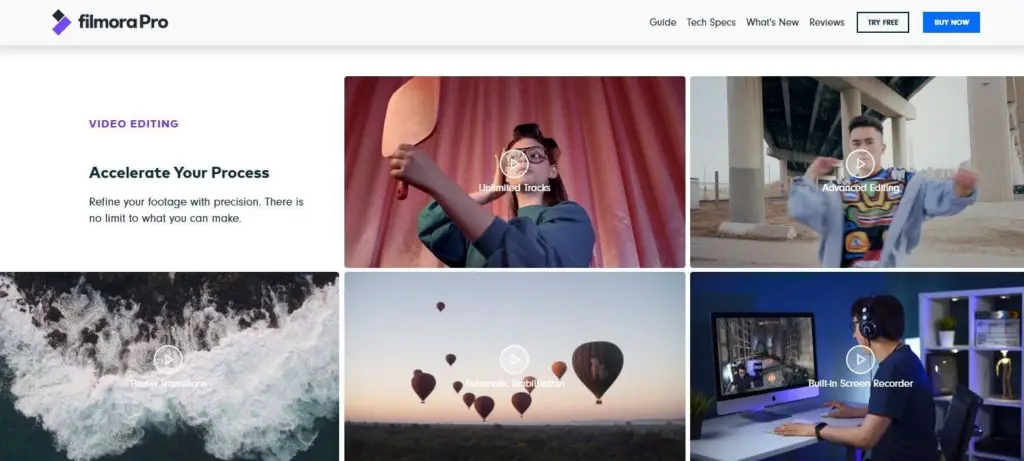
Filmora Pro is one of the easiest tools to use for those who are looking to create professional whiteboard animation videos with ease.
The dashboard is easy to navigate and there are professional tools that everyone can use (such as a color correction tool and an audio mixer), and Filmora Pro supports 4K, HD, and 3D animation features.
Filmora Pro also has a handy tool that allows you to remove background noise, which leads to higher quality audio.
Additionally, there are audio compression, noise reduction, and audio transition tools that help users manage the audio of their videos with ease.
Finally, Filmora Pro also allows users to customize their animation or employ motion templates.
The key features of Filmora Pro include:
- Auto-Correction: This tool helps users achieve the ideal color settings for their photos and video files.
- Unlimited Video Tracks: Working on large projects often means that you need to use a wide array of tracks. As you move through your project, you can add an unlimited number of new tracks to your timeline.
- Masking: It is possible to hide elements of the video using presets or custom shapes.
- Review Changes: This tool lets users review the changes that Filmora Pro has made to make sure the video is aesthetically perfect.
Some of the pros of Filmora Pro are:
- It is easy to animate custom text
- The distort and warp features allow users to manipulate the video at will
- There are preset transitions that users can employ
- There is an auto-stabilization feature that keeps the video from shaking
- User friendly
- Good online video tutorials
The pricing structure of Filmora Pro is:
- Filmora Pro costs $89.99 per year
- There is a lifetime license that users can purchase for $149.99
6. Explaindio
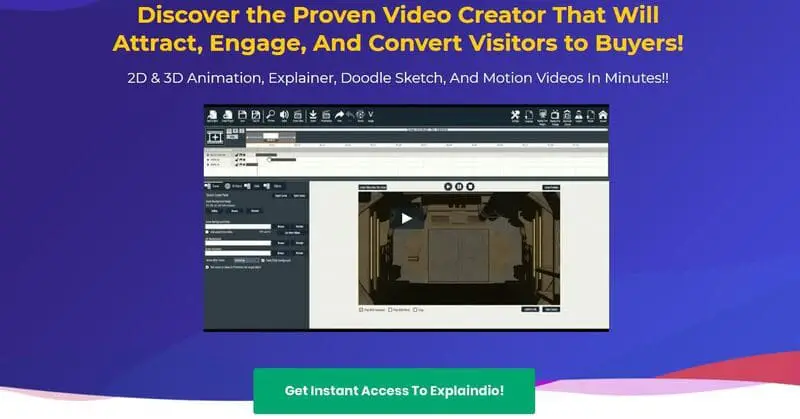
With the ability to handle everything from 2D and 3D animation to doodle sketches, Explaindio is a well equipped and versatile whiteboard animation tool.
This is drag and drop video creator will allow you to create whiteboard animation videos with confidence and ease. This tool can also be used to create full-motion videos, explainer videos, and more.
Explaindio is compatible with both Windows and Apple, allowing users to create videos offline as well.
Explaindio also provides pre-made text animations, hundreds of font options, and more than 200 animated scenes.
This allows even novice users create unique animations and engaging videos. Explaindio is one of the most flexible whiteboard animation software tools on the market today, which is why Explaindio is such a popular choice.
The key features of Explaindio include:
- Integration with Pixabay: Pixabay provides Explaindio users with access to thousands of stock photos for free.
- 200 Pre-Done Animated Scenes: All scenes are customizable with your content like text, image, videos, colors, and more.
- Multi-Timeline Editing: With the ability to edit multiple timelines at once, it is easier to edit videos quickly.
- Animated Characters: There are six animated characters that Explaindio offers that helps users tell stories easily.
Some of the pros of Explaindio are:
- There are pre-built transitions that users can employ
- Explaindio does not require any coding or technical knowledge
- 3D animation and model customization lead to professional videos
- There are more than 100 full HD background videos that lead to a fuller experience
- Easy video creation wizard
- 14-day free trial
Cons:
- Explaindio is meant for those new to whiteboard animation, so it lacks some of the features of the other platforms
- There is no 4K option through Explaindio
The pricing of Explaindio is:
- Monthly option: $37 per month
- Annual option: $67 per year
- One-Time option: $497 for a lifetime subscription
7. Easy Sketch Pro

Easy Sketch Pro is ideal for those looking to create animated doodles. In just a few minutes, you can easily sketch numerous scenes for your animated video.
The transition from sketch to actual video is relatively straightforward and users can set their desired time limit for each video.
The drag and drop builder of Easy Sketch Pro is straightforward and simple to use.
You can use a regular video or create one using the hundreds of images that come with Easy Sketch Pro.
After clicking the “build” button, the sketch is imported into the system and your animated video is ready to go.
The key features of Easy Sketch Pro include:
- Royalty-Free Images: There are hundreds of images available that are easily customizable.
- Transition from Sketch To Live Video Intros: Upload any video and Easy Sketch Pro will sketch out the opening scene and then make the impressive transition effect from Sketch to Live Video.
- Sketch Customization: There are more than 50 pens, crayons, brushes, and more to help users create videos.
- Canvas: In addition to a blank canvas, there are plenty of other professional canvases as well.
Some of the pros of Easy Sketch Pro include:
- Export to MP4 easily.
- Transition from Sketch To Live Video Intros.
- The software can be installed on an unlimited number of systems.
- There is a one-time payment, making Easy Sketch Pro cost-efficient.
- Packed Image-Ready Library
- Works on Mac and Windows.
Cons:
- This is a platform that is only meant for doodles
- The music selection is limited
- The drag and drop can skip sometimes
The pricing structure of Easy Sketch Pro is:
- Starter: $37, one-time
- Business: $67, one-time
- Business Pro: $97, one-time
8. MySimpleShow

MySimpleShow is perfect for creating quick and easy whiteboard videos with just a few steps.
- Draft: Select a storyline template for your topic or upload your PowerPoint file.
- Write: Use their practical advice and best practice examples to write the perfect script.
- Visualize: Their Explainer Engine automatically generates a Storyboard for you to fine-tune.
- Finalize: Select your video speed and a voice-over, and publish your finished clip on YouTube.
MySimpleShow provides users with access to several templates that they can use to make a professional script. Then, there is a storyboard to visualize the video.
Lastly, the video is completed with a professional voiceover recording. And, the video can be shared just about anywhere.
The key features of MySimpleShow are:
- Text to Speech: MySimpleShow provides a text-to-speech tool that leads to a high-quality voiceover in a few seconds.
- Explainer Engine: The Explainer Engine suggests its favorite illustrations for your story. It can also provide alternatives if needed.
- Preview: MySimpleShow creates a preview of the video, allowing users to review their videos and make changes in an instant.
- Illustrations: MySimpleShow has thousands of illustrations so you are sure to find the perfect match for your video.
Some of the pros of MySimpleShow include:
- There are 16 video templates available.
- MySimpleShow provides helpful advice to users along the way.
- MySimpleShow allows users to upload their own logos.
- There is a large pool of images, audio, and graphics available to choose from.
Cons:
- This is a tool that is mostly meant for beginners, not those with professional experience.
- The templates are a bit narrow in their variety.
- The free trial package is limited in features.
The pricing structure of MySimpleShow is:
- Business: $129 monthly
- Pro: $499 monthly
- Enterprise: Pricing is customized
9. Camtasia
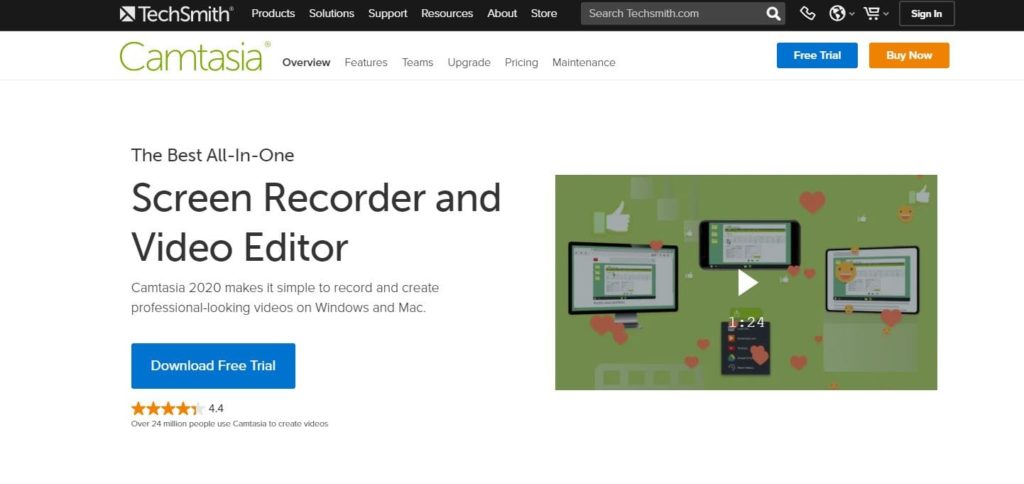
Camtasia is a popular tool for screen recording that provides pre-made templates for animated videos.
After selecting a template, users record their desktop screen, add a few effects, and the job is done. This makes Camtasia ideal for those who want to make tutorials and “how-to” animated videos.
There are several customized templates with effects and animations. These features function using a drag and drop platform. Users can also record and edit their own sound clips easily.
The key features of Camtasia include:
- Multiple Effects: The drag and drop editor provides users with multiple animations, effects, and transitions to personalize the videos.
- Quizzes: Users can make interactive quizzes through Camtasia.
- Camera Effects: There are numerous camera effects including zoom, pan, and other options that add special effects to videos.
- Automatic audio leveling: Camtasia automatically adjusts your audio tracks so that you have consistent levels in every video project.
Some of the pros of Camtasia are:
- Camtasia provides a wide variety of transitions.
- Camtasia can upload videos to YouTube, Vimeo, and other platforms.
- There are more than 500,000 stock photos and videos available.
- Top notch customer support.
- They offer a 30-day risk free trial.
Cons:
- This is really only meant for educational videos.
- The free trial version is very limited in scope.
The pricing structure of Camtasia is:
- Camtasia is $249 per single-user license
- Each upgrade on this package is $99.50
10. Doodly

Doodly is a whiteboard video creator that functions as a drag and drop editor. Simply drag an image to the canvas and Doodly automatically turns that image into a doodle.
With the “smart-draw” technology, users can draw any image they want, upload it, and turn it into a doodle.
It’s also possible to include a customized voiceover in real-time with just a single click. Doodly is especially great for marketing, training, and sales videos.
The key features of Doodly include:
- Resolutions: Doodly has everything from 480p to 1080p, along with custom resolutions.
- Custom Sketches: Doodly doesn’t use stock images or photos. All of the doodle images found inside of Doodly have been custom drawn by their team of professional graphic artist.
- Custom Voiceover: Record your own custom voiceover audio directly within Doodly, and easily sync it to your Doodle sketch with the click of a button.
- Library: There are more than 200 characters and 20 background scenes.
Some of the pros of Doodly are:
- The file resolution and size can be customized.
- Doodly can be installed on as many computers as you like.
- There are free software updates.
- The software comes with a 30-day moneyback guarantee.
- There are royalty-free audio tracks available.
Cons:
- The applications of Doodly are limited to sketches for marketing training purposes.
- The resolution is not as sharp as some of the other platforms.
The pricing structure of Doodly is:
- Standard: $20 per month, billed annually.
- Enterprise: $40 per month, billed annually.
11. Adobe Animate CC
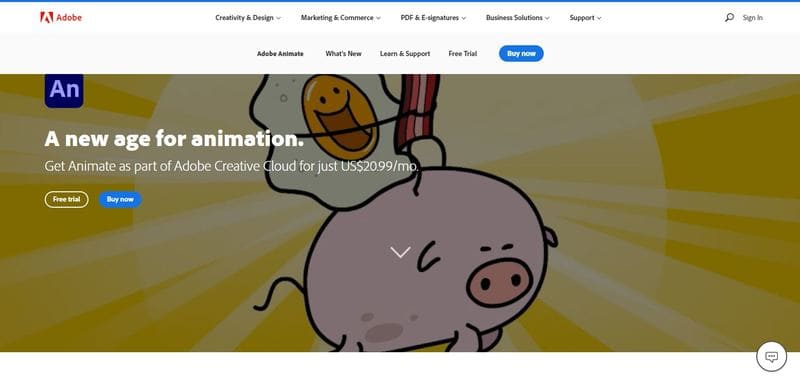
Adobe Animate CC provides users with access to an array of animation techniques that ads life to animated characters and banner ads.
Adobe Animate CC is also compatible with WebGL, Flash, HTML5 Canvas, and SVG, a customized platform.
Animated videos from Adobe Animate CC can also be shared as augmented reality experiences. With Adobe Animate CC, users can also make their characters talk, walk, and blink.
The key features of Adobe Animate CC are:
- Layer Parenting: Animated characters can be modified and customized using this intuitive tool
- Virtual Camera: this feature allows you to easily stimulate your camera’s movement giving your animation a more realistic view.
- Asset Panel: A user-friendly panel allows users to assemble animation quickly
- Auto Keyframe: Users can add keyframes automatically
A few of the pros of Adobe Animate CC are:
- Animations can be shared easily on social media.
- Tutorial videos can be created quickly and easily.
- Images and videos can be imported from Adobe Stock.
- Videos can be optimized for various resolutions and sizes.
- Full integration with Creative Cloud
- Wide range of uses
Cons:
- The augmented reality experience does not look that different from typical videos
- The template variety is limited
- Difficult to navigate.
The pricing structure of Adobe Animate CC is:
- Annual: $20.99 per month
- Monthly: $31.49 per month
Summary
So, there you have it. That was my list of the top Whiteboard Animation Software for 2020.
With whiteboard animation software becoming so popular so quickly, there are sure to be new releases and updates to all of these whiteboard animation software packages in the near future so keep an eye for them.
With whiteboard animation software, anyone can improve the quality of their online videos and leave a positive and lasting impression with their customers.
When deciding which whiteboard animation software to choose, make sure you write down the features that are most important to you and then use that in your decision.
Ultimately, most of these software tools will get the job done but some offer features and functionality that will make your videos stand out from the competition.
In the comments let me know which software you like and why?